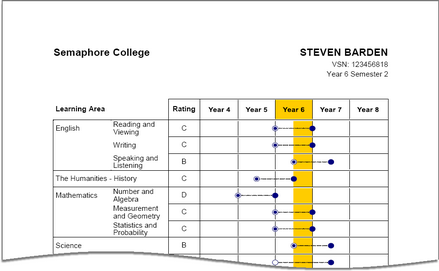As all Victorian Catholic and Government schools must produce reports in a set format, assessing and reporting on AusVELS, quick setup features may be utilised to produce these standard report formats.
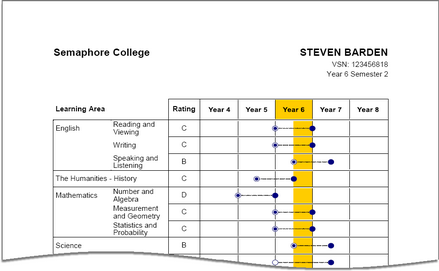
A Summary
The Quick Setup procedures in Accelerus used by schools to produce AusVELS reports are:
| • | Importing an appropriate Quick Setup structure for your school, eg Catholic Primary structure, Government Secondary, etc. |
| • | In the Quick Setup window, setting up the Quick Setup instance so that it includes the subjects to be assessed and reported upon, and the school's requirements for the AusVELS reports. |
| • | Copying the subjects and subject selections from one Quick Setup instance to another, eg from semester to semester or year to year. |
| • | Optionally creating a prior scores XML where prior scores are missing from your school's administrative database. |