The final process in the production of AusVELS reports in Accelerus is the calculation of the overall domain scores.
Once teachers have assessed their students on the AusVELS domains and strands, and synchronised their offline files with the database, the last step is undertaken in the Quick Setup window.
It is essential that you perform this calculation step before you print AusVELS reports in Accelerus.
To do so, click the Calculate overall domain results icon in the bottom of the Quick Setup window.
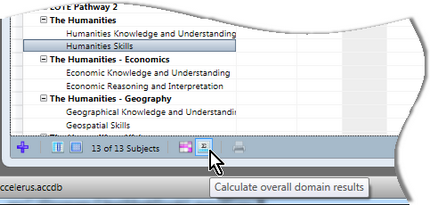
This process takes all of the dimension assessments of teachers, for all subjects and year levels, and calculates the overall domain/dimension assessments that are to be printed on summary reports. This is necessary because:
| • | Teachers only assess dimensions but most domains, with the exception of English, Mathematics, EAL and RE are reported at domain level. The dimension assessments need to be averaged into a domain score. |
| • | Multiple teachers may be assessing the same dimensions and these need to be combined into a single domain score for the summary report. For example, The Arts Dimensions may be assessed by the Music, Art and Drama teachers. |
| • | The calculated domain scores need to be translated into an A to E Rating for Government schools and an Achievement level for Catholic schools. |
| • | The final calculated domain/dimension scores are required to be printed on the summary report. |
| • | It is necessary for every school in the Victorian Catholic or Government sectors to export the overall domain/strand scores from Accelerus into their school’s administration package, eg CASES21. |
| • | In the case of Catholic schools, the Summary of Achievement Ratings is produced for each year level by this process. |
|
You may have to calculate the overall domain results more than once if, after having done so, any of the AusVELS progression points have been modified for any students. If you do not do so, the graphics may not correctly reflect the changed results. |