At the end of an AusVELS semester report run, once all report printing has been completed, each school must export an XML file from Accelerus containing the students’ domain and strand scores. This is then given to the school’s administrator to import into the school’s administration package, eg CASES21, Maze, etc.
This process not only ensures that student domain data is held centrally by the school, but that the scores from the particular semester are available to appear as prior scores on the AusVELS reports in the same semester one year later. These prior scores will be included in the Student Details XML file imported one year later into Accelerus.
In order to be able to export a Student XML out of Accelerus and into the school administration system, the students up to and including year 10 must have been imported into Accelerus via a Student XML file for the semester, to begin with. If the students were added manually, without ever having been imported in this way, problems will occur with the export process and you will not be able to import their domain/strand scores into your school administration system.
Note that the export process only includes students who have a year level cohort that is a number between 0 and 10.
Steps to export a Student XML file
| • | Bring up the Export Student XML window: |
| ➢ | After having completed report printing, run Accelerus. |
| ➢ | Go to File > Export and select the appropriate one of the Export Student Details XML options, ie Government or Catholic. |
| • | Enter the correct details in the Export Student XML window: |
| ➢ | In the Export Student XML window, select the AusVELS semester and year combination for the domain results you wish to export, eg Semester 1 2011. |
| ➢ | Select the cohort group that you have nominated as your Year Level group. |
| ➢ | Click the Browse button at the end of the Filename field to select the location and assign a name to the XML file that will be produced. |
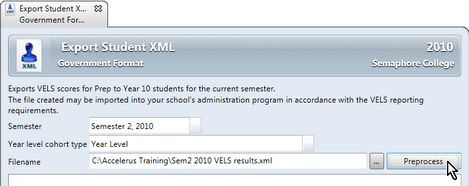
| • | Preprocess and export the file: |
| ➢ | Click the Preprocess button to view the impact of the export, any errors, warnings, etc, some of which allow you to select an action from the dropdown list for all or particular students, eg Don’t export any students, as shown below. |
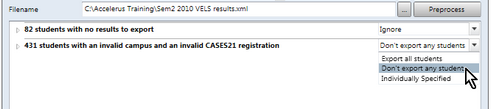
|
Messages about students with invalid campus and registration indicates that the students were not imported into Accelerus using a Student XML file at the beginning of the semester. They may have been added manually or been imported via CSV file. If there are large numbers of such students, you must obtain a Student XML file from your school administration system for the correct semester, and import this into Accelerus via File > Import > Student Details XML. For small numbers of students, you may open each student's record and enter the campus and registration in the student's Custom Properties tab. This information must be obtained from your school administration package. |
| ➢ | If any of the errors or warnings are unexpected, abort the export and investigate these. |
| ➢ | To commence the export process, click the Export button, clicking OK at the completion message. |
| ➢ | Give the XML file that has been exported to your school administrator to import into your school's administration program, eg CASES21, Maze, etc. |