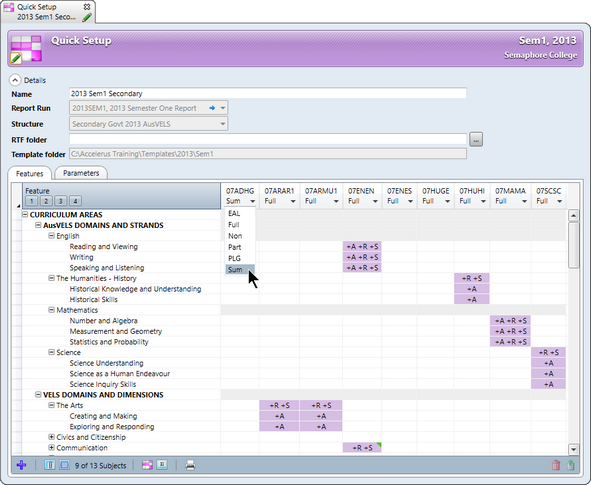AusVELS is the Victorian Foundation to Year 10 curriculum used to plan student learning programs, assess student progress and report to parents. AusVELS incorporates the Australian Curriculum (initially for English, Mathematics, History and Science) within the Victorian Essential Learning Standards (VELS). Further Australian Curriculum subjects will be added in subsequent years. AusVELS uses an eleven level structure to reflect the design of the new Australian Curriculum whilst retaining many of the features of VELS.
While all Victorian schools are expected to report according to the Australian Curriculum, schools in the Government and Catholic sectors are required to report on AusVELS as mandated by the Department of Education and Early Childhood Development (DEECD) and the Catholic Education Office (CEO), respectively.
The AusVELS reports that must be produced by schools in the Victorian Government and Catholic sectors for students in Prep through to Year 10 use particular formats and must conform with set guidelines. The formats vary somewhat between Government and Catholic sectors, as well as there being different requirements for Primary and Secondary schools within each sector. Nevertheless, most of the requirements and procedures are similar.
Accelerus contains features that allow these prescribed AusVELS formats to be created automatically via a special window – Quick Setup.
Rather than schools having to create all of the assessment items and set up all of the marking schemes, report parameters and templates required to conform with the prescribed reports each semester, the Quick Setup window is used to automatically generate all of these.
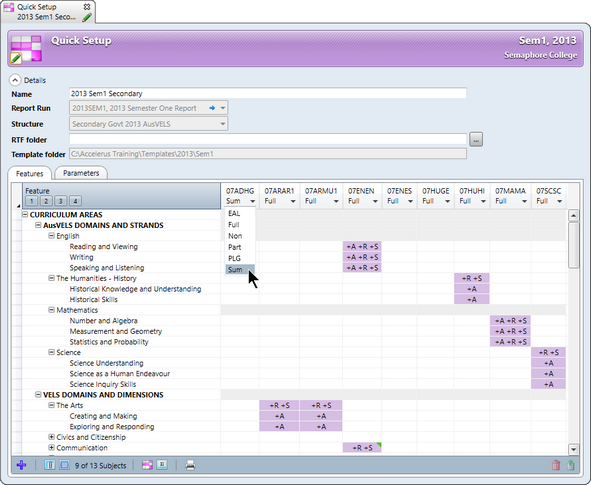
The following summarises the Accelerus features relating just to schools producing AusVELS reports:
| • | The ability to import a Student Details XML file each semester which sets up students' prior scores, as well as populating and updating various tables in the database. |
| • | Options to create new Quick Setup instances and explore existing ones. |
| • | Selections to be made of subjects, and the domains/strands and appropriate text box fields for each added subject. |
| • | The automatic building of all of the assessment items and report parameters for the AusVELS reports. |
| • | The calculation of the overall AusVELS domain assessments. |
| • | Export features include the ability to: |
| • | Export a Microsoft Excel file containing selected prior scores for the current students. |
|
In order for Victorian Catholic and Government schools to be able to use the Quick Setup features of Accelerus for their AusVELS semester reports they must:
| • | Have a cohort type coded YRLV and the name Year Level for the students’ year level, with numeric year levels for the cohort groups within the range of 0 to 10. |
This is required for the formulae for domain/strand graphics and ratings which are relative to the year level of the student, as well as for the import and export of XML files from the school’s administration package.
| • | Have a cohort type for home groups, although this may be coded and named as you wish, eg Home Room, Pastoral Care Group, etc. |
| • | Set up an academic cycle category coded YEAR and named Annual. |
This is used by the student XML import process and for the AusVELS templates. Even if you are not using annual academic cycles for your subjects, you must still have a YEAR category and the cycles that go with it.
| • | Create report runs for each semester's AusVELS reports. These report runs can be either separate runs for AusVELS reports or you may combine these withQS SubjectLevels.png non-AusVELS reports, eg for Year 11 and 12 students, if you wish. |

|
It is not necessary for schools to:
| • | Manually create the marking schemes required by the AusVELS reports. All of the schemes used on the AusVELS reports, ie for progression points, ratings or achievement levels, work habits, etc, are created automatically by the Quick Setup procedures in Accelerus. These marking schemes will reflect the particular Quick Setup structure being used, ie Secondary Government, Primary Catholic, etc. |
|
|