The Analyser in Accelerus, although not fundamental to the production of student reports, adds a powerful dimension to assessment and reporting. It allows schools to access, report on and analyse any data in their Accelerus database, in accordance with their own often very unique and complex needs.
Simple queries extracting comment results for a Home Group for proof-reading purposes, through to complex analyses to determine award recipients or dux of the school, can be accommodated by the Analyser.
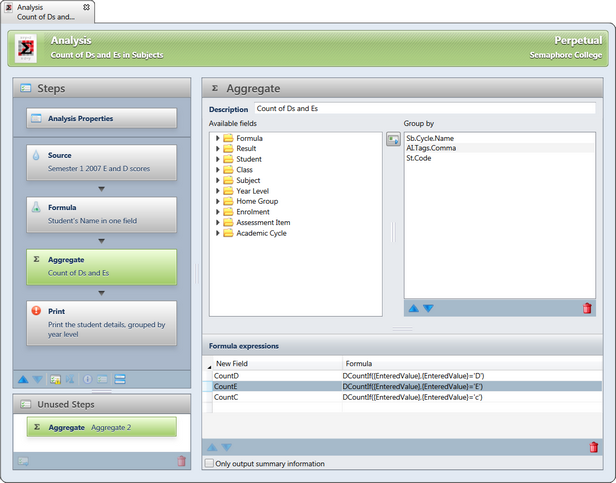
The Analyser, by its very nature, requires much more control to be in the hands of the user, as every school defines their own analyses and output formats, to meet their own needs.
It is extremely flexible and powerful, but in order to be able to meet the very disparate needs of users, it is more complex than many of the other Accelerus components.
|
It is expected that users of the Analyser understand its concepts and functions, have attended training on setting up analyses, and are very familiar with the way their Accelerus database has been set up, its coding systems, marking schemes, assessment items, etc. Accelerus support does not cover the setting up of analyses. Support staff will assist where a problem has been encountered, eg an unexpected error message, but it is not expected that they fix analyses where the user has little knowledge or understanding of the processes. Support staff are available to set up analyses for a school, on a fee for service basis and, often, this is a much more time and cost efficient method for schools. |
The Analyser takes a modular or step-by-step approach, whereby you identify and set out the requirements for the source data firstly. Then, using a series of operators, each of which performs specific functions and which you must customise for each analysis, the data is manipulated. The end point of every analysis is an output operator, which allows you to preview and print or export the resultant data.
Any number of analyses may be set up and saved so that they may be run again later, or used as the basis of other analyses.