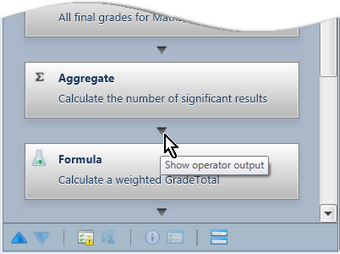There are two output operators in the Analyser, and one of these must always be the last operator in an analysis.
| • | The Export operator allows you to output the data extracted by your analysis to either a comma delimited (.csv) or tab delimited (.txt) file. |
| • | The Print operator allows you to preview the data and then print all or selected pages of the output. |

Although both the Print and Export operators share similar setup procedures, it is the simpler operator of the two as it outputs the data in a raw state, one row per record. On the other hand, the Print operator allows you to format your output, eg insert group headers and footers, change fonts, colour and alignment, add page headers and footers, etc.
In addition, once you have run an analysis from the Analysis window, you may view the data output by a particular operator, with the exception of the Print or Export operator. This displays a table of the data ouput by the particular operator in the Analyser's right pane, allowing you to see the results of the particular operator. However, you may not print or export the results from this view.