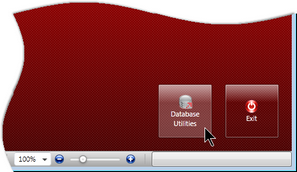Accelerus is a database management system, with the database being separate from the actual Accelerus program. When Accelerus is installed, it is only the executable programs that manipulate the database that are installed and not the database itself. Therefore, creating a new database and/or converting a database from MarkBook to Accelerus, are two important database management tasks that must be completed when a school first uses Accelerus.
In both cases, a school must decide whether they are to use an Access-type database or an SQL Server database with Accelerus, depending on how they are planning to run Accelerus and the technical expertise available at the school.
Other database management tasks, usually the role of the Accelerus administrators, in conjunction with the school's IT support staff, involve the networking of Accelerus over the school's intranet and, possibly, the internet; the setting up of users and their privileges; ensuring backup systems are in place, and so on.
Most of the database management procedures are accessed via the Database Utilities program, only accessible to those who have had a management installation of Accelerus on their computers.
There are two different types of database that may be used with Accelerus:
A school may choose to start off using an Access-type database and, when ready, change over to use SQL Server. A Copy Database process is available in Database Utilities to convert a database of one type to the other database format.
|
In running Accelerus at your school, you will require a series of network folders to store your database and other files that you will use for Accelerus. Therefore, you should have an Accelerus folder on your network and, within that, subfolders for:
Schools in the Victorian Government and Catholic sectors may also need to create folders for their RTF template part files, where these are currently being used. Full access to these folders is required by the Accelerus administrators. The database location needs to be able to be accessed by:
|
The Database Utilities program is installed as part of a management installation of Accelerus. It is usually installed on all Accelerus Administrator computers and generally on the computer that is running the Synchroniser. It is an essential tool for the Accelerus administrators and technical staff assisting them. Once installed, it is accessed:
OR
OR
Database Utilities is used for the following database procedures:
This process is used when changing database formats between Access and SQL Server or as part of a set of processes that may be used to repair damaged Access-type databases.
From time to time, as new features are introduced in Accelerus, the structure of the Accelerus database may need to be changed, to make the new features available. When this occurs, schools using an older database structure will be required to run the Upgrade Database process.
|