Accelerus comment banks may be exported into a CSV file.
The format of the comment CSV file is the same format as the CSV files of comments that may be imported into Accelerus.
Using the comment bank exporting facilities is a means by which teacher comment banks can be shared between teachers. The comment bank would be exported out of Accelerus into a CSV file by one teacher and then reimported back in by another teacher for their own use when assessing their own students.
To export an Accelerus comment bank:
| • | Open the teacher or school comment bank in the Comment Bank window, using any of the available methods to open a comment bank, eg via the Comment Bank Explorer brought up from the Welcome Screen’s Comment bank explorer icon. |
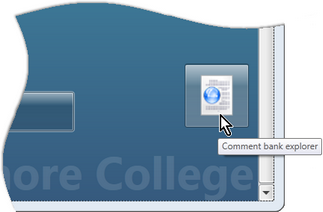
| • | Go to the menu Comment Bank and select Export as CSV Comment Bank. |
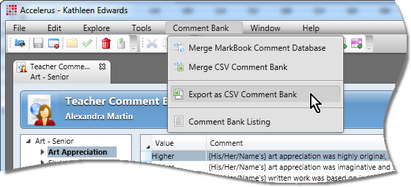
| • | Click OK at the completion message. |
The comments will be exported into the designated file and location, and may be opened from there, if required, eg using Excel.