Setting up of assessment items in the Accelerus database is one of the most important and time consuming tasks in Accelerus. To assist with the setting up of assessment items at a school, a range of functions is available.
The available processes apply at two different levels: at the individual subject level and across subjects, in bulk.
At the individual subject level
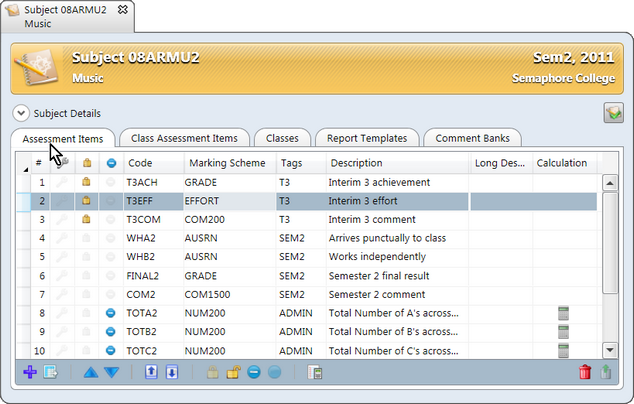
When in an individual subject record, from the Assessment Items tab you may:
| • | Hide the subject details so that you have more screen space to work on assessment items. |
| • | Add assessment items manually. |
| • | Modify assessment items, including using tools such as move up and down, and fill up and down. |
| • | Delete assessment items. |
| • | Copy assessment items to other subjects in the currently selected academic cycles, including replacing the values of existing items in subjects being copied to. |
| • | Copy within a subject, which also allows a duplicate set of assessment items to be created as part of the copy process. |
| • | Lock assessment items in the subject, so that teachers may not make changes to particular items. |
| • | Restrict assessment items, which means the items are not seen by teachers at all. |
| • | Add calculations to assessment items so that the results in the item are automatically calculated and not entered manually. |
Most of these functions may be performed on individual or multiple assessment items which may be selected using the standard record selection procedures.
Across subjects, in bulk
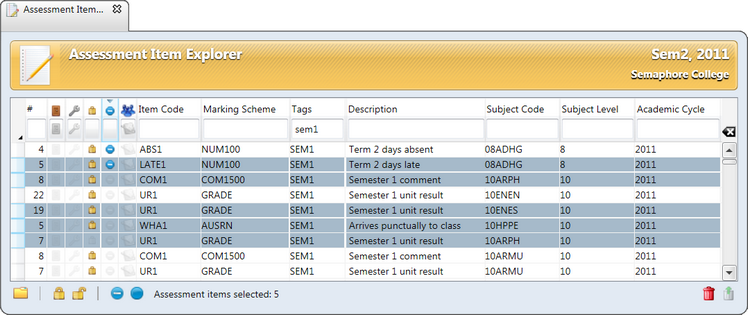
Most of the processes that may be applied to assessment items across multiple subjects are found in the Assessment Item Explorer, accessed via the Explore menu.
Therein you may:
| • | Search for any combination of assessment items, using the standard Explorer functions, including finding records using the special dropdown selection fields. |
| • | View all or any combination of assessment items that have been created by teachers in their classes, ie class assessment items. |
| • | Open the subjects of selected assessment items. |
| ➢ | Delete. |
| ➢ | Restrict or make available to teachers. |
In addition, assessment items may be:
| • | Rolled over from one academic cycles subjects to the equivalent subjects in other cycles. |
| • | Imported and exported using CSV files, a useful method of adding and updating assessment items in bulk. |