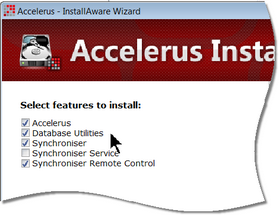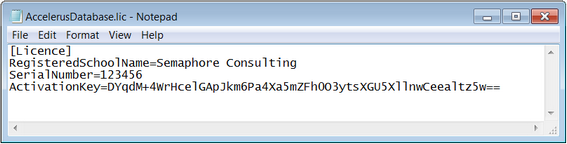There are several Accelerus installation files, used in different circumstances:
The following three installation executables may be downloaded from the Accelerus website's Latest Version page, although your school must have a current Accelerus maintenance agreement and have been supplied with the Accelerus website username and password in order to do so.
This installation file scans the computer to ensure all prerequisite components are installed.
If this is to be used, you must follow the instructions on the Accelerus website, on the page Installing Accelerus using the Accelerus MSI.
|
The AccelerusWebInstaller.exe file is a self-extracting zip file that contains all of the components required for Accelerus Web setup, where a school intends to allow teachers to enter their class results via a web browser. It is also used where a school has a licence for the Accelerus Goals Management System, an add-on module. Unlike Accelerus Web, all users of the Goals Management System use a web browser, including Accelerus administrators, teachers with individual or special learning plan roles, coordinators, class teachers, etc. The AccelerusWestInstaller file is only used for installation on one computer hosting the web service. Accelerus does not need to be installed on class teachers’ computers. Teachers will log in to Accelerus using a web browser. AccelerusWebInstaller.exe can be downloaded from the Accelerus website's Latest Version page, together with instructions when using Windows Server 2008, 2008R2, 2012 or 2012R2. Your school must have a current Accelerus maintenance agreement and been supplied with the Accelerus website username and password.
|
The file AccelerusDatabase.lic contains the licensing details for a school. This file is supplied to each school Accelerus administrator, via email. This file is required when undertaking a management installation of Accelerus. Once an Accelerus database has been created or converted from MarkBook, the licensing details are actually stored in the database. This means that a standard installation of Accelerus is available for any computer, without needing licence details. The licence file should be kept in a secure location.
|
A Setup.ini file is an optional file which allows default settings, required by teachers, to be set up automatically as part of the installation of Accelerus for teachers. This means that teachers do not have to enter these settings manually or even have to know about these settings. This file needs to be stored in the same folder as the Accelerus installation program when installing Accelerus. The Setup.ini file must be opened in a text editor, eg Notepad or Wordpad, and the settings changed therein, before undertaking any Accelerus teacher installations.
The default settings in the Setup.ini file are:
When a database path is inserted in the Setup.ini file, this location is automatically selected in the login window as the default database and teachers will not have to search for a location. The format of the database path line in the Setup.ini file is:
Leave everything after the = sign blank if you do not want teachers to access the database.
Multiple IP addresses and port numbers may be entered, separated by a semi-colon, eg 127.0.0.1:3479;162.12.48.2:1478. You may use a host name instead of an IP address, eg synchroniser.school.com.au:3749. When editing the Setup.ini file, it is important that only the actual settings are changed and the syntax of the fields is correct, ie only the data after each equals (=) sign should be changed.
|