The Formula operator allows the creation of new user defined fields using the data coming into it. It performs calculations on single rows of data, eg one result, one enrolment, etc. The output is then available to be used in subsequent operations.
Within the one Formula operator you may set up multiple calculations, assigning the output for each to a new field.
In the example below, two new fields have been created to store the result of their respective calculations.
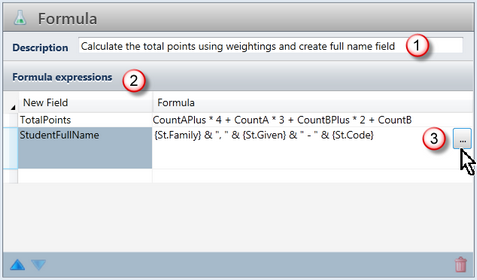
# |
Feature |
|---|---|
1 |
Enter a description of the functions of the Formula operator. This is what will appear in the Formula operator box in the Steps pane. |
2 |
In the Formula expressions table, you create new fields from the data coming into the formula operator. Each new field is given a name, which should be unique and easily identifiable. For each new field, a formula is entered, the result of which is assigned to the new field. These new fields become available in the downstream operators, eg the Print operator. |
3 |
You may enter each formula directly into the cell in the table or click the Browse button to bring up the Calculation Editor in which you compose the formula. |