The Filter operator is used to restrict the data that is coming into it, using formula based operations. These formulas set out the conditions that determine what data is to be output to the next operator and which is discarded. Only data that complies with the conditions set out in the Filter operator will be included in the following operators.
Conceptually, the Filter operator performs a similar role as restrictions in the Source operator. However, the Filter operator allows you to apply restrictions to user defined fields, make multiple comparisons using logical OR and not only AND. Also, it allows internal comparisons, which are not possible in the Source operator, eg the comparison of different fields.
The Filter operator is most often used in conjunction with another intermediary operator. For example, a Rank operator may have been set up to rank students on a particular assessment item. You may only want to include the top 5 ranked students in the printout for the analysis. Therefore, you may apply a filter to only include rankings less than or equal to 5 only.
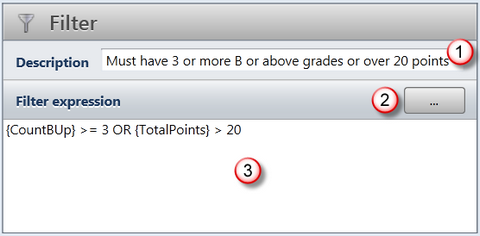
# |
Feature |
|---|---|
1 |
Enter a description of the filter, eg what it is doing or why. This is what will appear in the Filter operator box in the Steps pane. |
2 |
Click the Browse button to bring up the Calculation Editor where you can build your filter expression, using the available fields, functions and operators. |
3 |
The filter expression is displayed here or, it may be typed or edited directly here, rather than bring up the Calculation Editor. |