In most cases, student's results are modified in a class results window, by teachers, or in a subject results window by those with a subject role that allows the modification of student results.
However, when in the details window of a class, you may move directly to single student view for a particular student to view or modify their results for the class currently open:
| • | Highlight a student in the Enrolments table for which you want to bring up single student view. |
| • | Click the Open single student results view icon. |
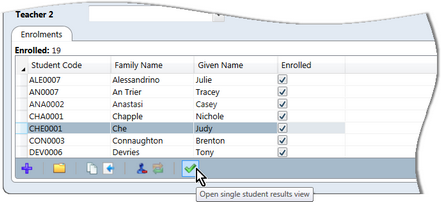
The Single Student View window is displayed, in its own tabbed window, for the selected student in the currently open class. Therein, all of the standard features of single student view are available, if you have appropriate modification privileges, including drawing on comment banks, changing comment and non-comment results, etc.