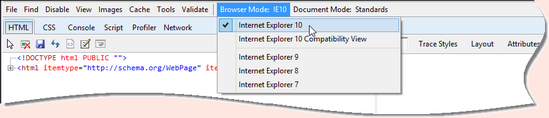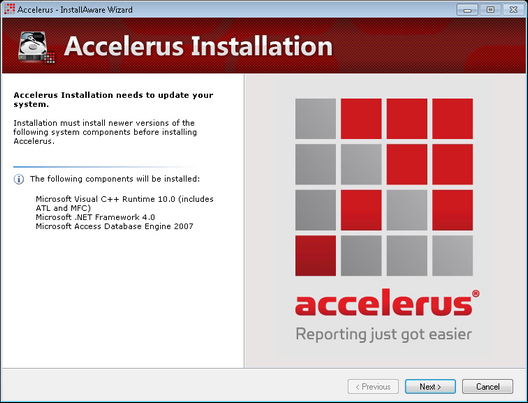The minimum system requirements for running Accelerus are listed below. While these are the minimum requirements, computers with greater processing power and RAM are recommended for Accelerus administrators, especially in large schools.
The minimum hardware requirements are:
The following software must be installed:
|
Accelerus may be run with two types of database: an SQL Server or an Access database. Where an SQL Server database is to be used, Microsoft SQL Server 2008, 2008R2, 2012 or 2014, including Express editions of these, may be used.
|
The minimum hardware requirements are:
Software requirements:
|
When a school is using Accelerus Web and teachers are assessing their students via the web, teachers’ computers do not need to have any additional software installed. They simply need to have a web browser. The Accelerus website's Latest Version page contains documentation for technicians on requirements and instructions for setting up Accelerus Web.
|
Computers running Windows Vista, 7 or 8, together with Office 2007, 2010 or 2013, will usually have most of the other necessary prerequisite components such as the .NET 3.5 Framework required by Accelerus, although the .NET 4 Framework may be missing. Where a computer does not have the required prerequisite software, with the exception of Windows, Word and SQL Server for which the school must have its own licences , the missing components will usually be installed automatically by the installation process prior to the installation of Accelerus itself.
Note that while it is not usually necessary for a school to install these prerequisite components separately, it may be necessary for some computers and the installation process will inform you that this is the case. For example, with 64-bit computers it may be necessary to install .NET 4 separately before you can run the Accelerus installation.
|