The Expand operator takes all the input entity data and expands it to a more detailed entity. It is used where you wish to output more information than the information fed into it.
For example, you may have set up a Source operator to extract all unsatisfactory results in a particular academic cycle. By feeding that data through an Aggregate operator which groups by St.Code you can get a list of all students who had such unsatisfactory results. If you now want to identify information about how these students performed in previous years, to track their progress, you must expand the data to include previous years' data.
The Expand operator is very similar to the Source operator in that it extracts data directly from the database. However, rather than only selecting data based on the query restrictions, it also restricts the selected data to that which matches the input entity data in some way. For example, if the input data is a list of students and you expand this to results, the Expand operator will output results only for each student in the input list.
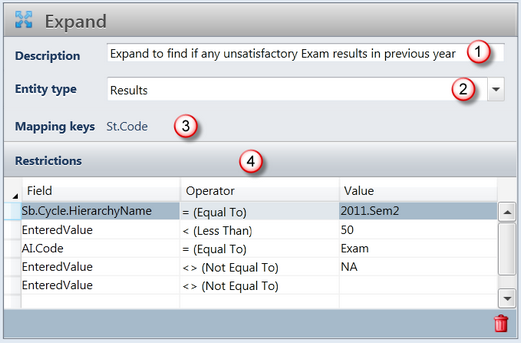
# |
Feature |
|---|---|
1 |
Enter a useful description of the reason for the Expand operator, as this is what will appear in the Expand operator box in the Steps pane. |
2 |
The entity type is selected, as with a Source operator, determining which fields will be available for selection in the Restrictions table and to downstream operators. |
3 |
The mapping keys, which may not be edited, indicate the scope available to the Expand operator, reflecting the immediately previous operator. Mapping keys relate to entity types, whereby the Results entity is the most narrowly-defined and the Students entity the least narrowly-defined. The more narrowly-defined the data coming into the Expand operator, the more narrow the mappings and the less information available to be expanded to. If only St.Code is displayed, then all data which may be ascertained from a student’s code is available, no matter which cycle. On the other hand, if the mappings are YEAR.Name, St.Code, Cl.Code, then expanded data will be restricted to that which relates to the combination of the three fields. When the data coming into the Expand operator is too narrow to extract the data you need, you may need to insert an Aggregate operator, without any aggregate formulae, before the Expand operator in order to be able to pare back the mappings to the base student data, rather than very specific or narrowly-defined mappings. |
4 |
The Restrictions table is where we enter the criteria for the data we want to extract, for the records coming into the Expand operator. The Restrictions table in the Expand operator is set up in exactly the same way as that in the Source operator. |