Cohort types are any administrative grouping of students required, eg year level, home group, house, pastoral care group, junior school, senior school, etc.
Each school defines its own cohort types in the Cohort tab of the School Settings window. This window is activated via the Tools menu.
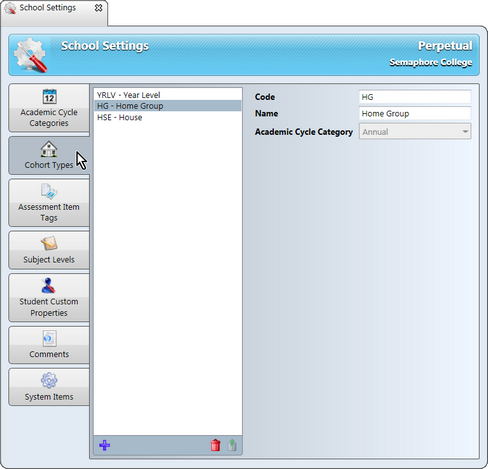
Schools may have as many cohort types as they wish, although the most common are Year Levels and Home Groups, or whatever name is given to such groups, eg Forms, Home Rooms, Roll Groups, etc.
However, it is not necessary to have any cohort groups, if not applicable at your school. They should be added only if useful for assessment and reporting purposes. For example, most schools assign students to houses, but these may not apply to the assessment and reporting of students. Therefore, House would not be added as a cohort type.
If your school does have cohort groups, it is only necessary to set up cohort types once in your school's database.
Menus and appropriate windows will reflect the cohort groups set up in your school's database. For example, as shown here, Quick Find shows three cohort types, reflecting those set up in the School Settings window, above: ie Year Level, Home Group and House.
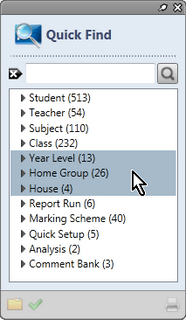
Once you have set up cohort types, appropriate cohort groups are then set up for each of these, eg if Year Level is one cohort type, you need to set up cohort groups for each year level, and add the students into their correct cohort group.
When setting up the Cohort types, you must nominate the academic category that applies to each cohort type. For example, if you have a Year Level cohort type, it is likely that its category is Annual. This may also be the case for Home Groups, ie the students change home group annually.
To add the cohort types that apply to your school, or add a new one that hadn't been required previously:
| • | Go to the Tools menu and select School Settings. |
| • | Click the Cohort Types tab. |
| • | At the bottom of the pane in the Cohort Types tab, click the New cohort type icon. |
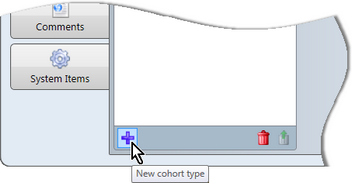
| • | In the fields that appear to the right of the pane: |
| ➢ | Enter a code, using alphanumeric characters or underscore, up to four characters long, eg YRLV, HG, etc. |
| ➢ | Enter a name for the cohort type, eg Year Level, Home Group, using any characters, up to 50 characters in length. |
| ➢ | From the Academic Cycle Category dropdown list, select the category that applies to the particular cohort type, eg Annual for Year Level. |
Note that it is recommended that you keep codes in upper case, but names in proper or sentence case.

| • | Click the Save icon to save your newly added cohort type. |
| • | Add further cohort types, if required, using the same steps. |
| • | If you made an error when adding your cohort types, you may delete the cohort type using the Delete icon at the bottom of the pane. |
| • | When finished save and close the School Settings window. |
|
Because of requirements when producing AusVELS reports, when setting up their cohort types, schools in the Victorian Government and Catholic sectors need to use the code YRLV for their year level cohort type. Also, schools must use numeric codes for the groups from Prep to Year 10, in their Year Level cohort, ie 0, 1, 2 ... 8, 9, 10. The names of the cohort groups may be non-numeric, eg Prep, Year Level 8, etc. |