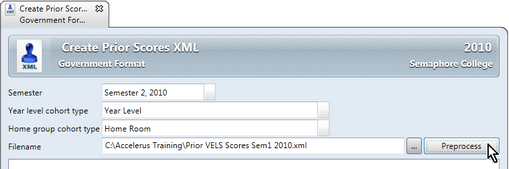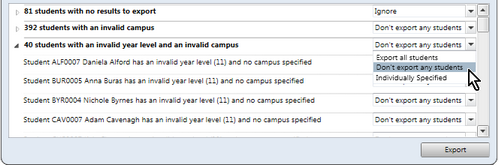In the Accelerus Tools menu, there are two options named Create Prior Scores XML – one for Catholic and one for Government Quick Setup configurations.
The appropriate one of these is used if a school that is producing AusVELS reports has forgotten to export their domain and strand results at the end of a semester and, therefore, the prior scores are missing from the next year’s import and reports.
This process allows you to create an XML file that contains the student details and their prior scores from the same Quick Setup semester in the previous year. This may then be imported into the current year via the Import Student XML window.
The process is very similar to the export of a student XML file that it replaces. However, the XML file that is produced contains additional information that is required when importing the XML file back into Accelerus.
Steps to create a Prior Scores XML file
| • | Select the correct Create Prior Scores option: |
| ➢ | In Accelerus, go to the Tools menu. |
| ➢ | Select the appropriate one of the Create Prior Scores XML options, ie Government or Catholic. |
| • | Enter the correct details in the Export Student XML window: |
| ➢ | In the Export Student XML window, select the AusVELS semester and year combination for the prior domain results you wish to extract. For example, if you are currently working on Semester 1 2013 AusVELS reports and find you are missing prior scores, you need to select Semester 1 2013 in the Semester field. |
| ➢ | Select the cohort group that you have nominated as your Year Level group. |
| ➢ | Select the cohort that is your home group, eg Home Room, as shown below. |
| ➢ | Click the Browse button at the end of the Filename field to select the location and assign a name to the XML file that will be produced. |
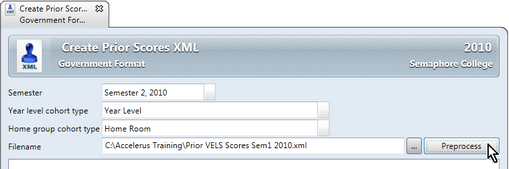
| • | Preprocess and export the file: |
| ➢ | Click the Preprocess button to view the impact of the export, any errors, warnings, etc, some of which allow you to select an action from the dropdown list for all or particular students, eg Don’t export any students, as shown below. |
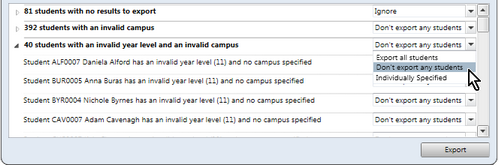

|
Messages about students with invalid campus and registration indicate that the students were not imported into Accelerus using a Student XML file in the year of the data being extracted, which may account for the absence of prior scores. They may have been added manually or been imported via CSV file.
|
| ➢ | If any of the errors or warnings are unexpected, abort the export and investigate these. |
| ➢ | To commence the export process, click the Export button, clicking OK at the completion message. |
| ➢ | Ensure you are in the correct current academic cycle and import the XML file that has been created back into your Accelerus database via File > Import > Student Details XML. |