Several different types of templates are used when setting up reports in Accelerus, in the Prepare Report Run window. Each of these has a different use and purpose, plus each has its own set of icons that allow you to perform various functions, eg create, attach and open the specific type of template.
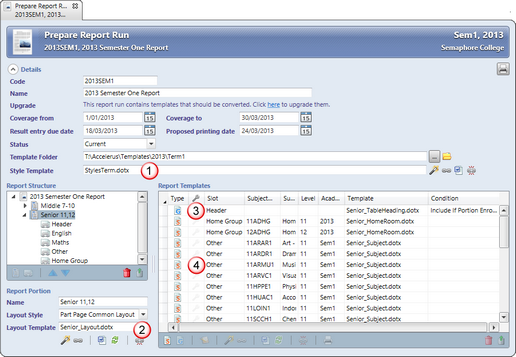
# |
Template |
Usage |
|---|---|---|
1 |
Every report run must have a style template. When any other type of template in the report run is created, it will be based on the style template. This is also the base template that is used when printing the student reports, into which all other templates that make up each student's report are inserted. Therefore, it is very important that this contains the Word styles that apply across all templates, especially the Normal style, and the default page set up parameters for the report run. |
|
2 |
Layout templates are portion level templates, created only for portions with either a full or part page common layout. They are not required when all of the subject templates in the portion have their own page with their own unique layout. The layout template controls the page settings and headers and footers of the whole portion, and each subject that is part of the portion inherits these settings from the layout template. The layout template should not have any body text. If it does, this is ignored. |
|
3 |
General templates belong to a slot, in the same way that subject templates do. They are used for parts of the report that do not apply to any particular subject and cannot contain any subject-specific information. For example, they may be used for a front cover, for the table header and headings of a report page that draws upon information from multiple subjects. If the portion is set to Full Page Unique Layout, each general template controls its own page layout, headers and footers. Otherwise, these are determined by the layout template for the portion. |
|
4 |
Like general templates, subject templates are added to the slots of a portion. They determine what is to print for each subject. Subject templates may be shared across multiple subjects or each subject may have its own, unique template. If the portion is set to Full Page Unique Layout, each subject template controls its own page layout, headers and footers. Otherwise, these are determined by the layout template for the portion. |