A student’s printed report is produced from Accelerus from a set of templates that belong to different parts of the report run’s structure, with each school determining their own needs for each report run and, therefore, the structure that meets these needs.
In so doing, each school needs to consider exactly what it is that it wants to produce for each report run. Questions to consider include:
| • | Is the full report to be made up of many pages or just one? |
| • | If more than one page, are there different requirements for different sections of the report, eg a cover page, a page that contains just a summary of each subject, multiple pages for each subject, etc? |
| • | For each different section of the report, does subject-specific information need to appear on it, or is it generic information? |
| • | Where subject-specific information needs to be printed, does each subject need to start on a new page or do the subjects continue after each other, eg all on one page or taking up a half a page, etc? |
| • | Are headers and footers required in any or all sections of the report and, if so, do these contain subject-specific information, eg a student's results, or just generic information such as a legend. |
The answers to these types of questions will determine the structure you need to set up for your report run.
In the bottom left pane of the Prepare Report Run window is the Report Structure pane in which you determine the portions that make up your report run, and the slots and parameters for each portion.
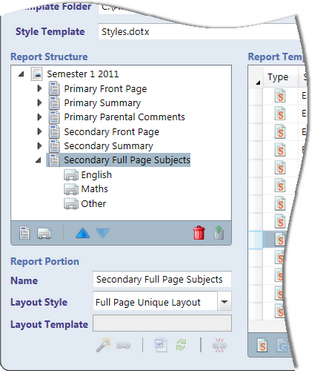
|
The decision flowchart will help you decide on your report run's structure, layout needs and the types of templates you require for each portion. |