The Rank operator calculates rankings for the incoming data, storing these in a new field.
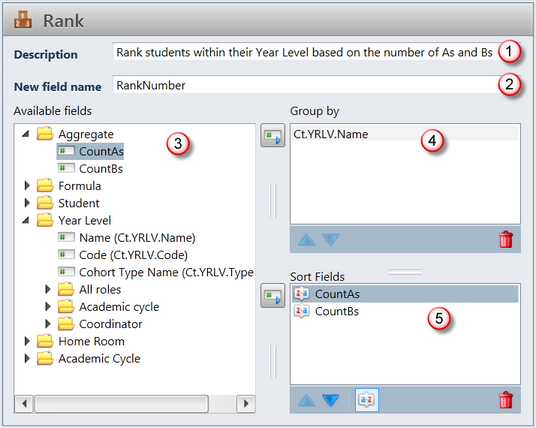
# |
Feature |
||||
|---|---|---|---|---|---|
1 |
Enter a description of what is being ranked and how, as this is what will appear in the Rank operator box in the Steps pane. |
||||
2 |
A new temporary field is created by the Rank operator to store the rankings. You assign it a useful and easily identifiable name. |
||||
3 |
The Available fields pane contains all of the fields that are available to insert into the Group by and Sort Fields panes in the Rank operator. It may include user defined fields from other earlier operators, such as an Aggregate operator. It may also have fewer fields because of the Aggregate operator having contracted the data. |
||||
4 |
The Group by section is where you insert the fields by which the rankings are to be grouped or determined. In the example above, Ct.YRLV.Name is the grouping field, ie the rankings are to be determined for each student year level. Multiple fields may be entered and the rankings will be performed for each combination of the fields included there. For example, you may want to determine rankings for multiple assessment items in multiple subjects. In this case, you could group by Sb.Code and AI.Code. This will rank students within each subject’s assessment item. Therefore, if there are ten subjects with three assessment items in each, there will be 30 different ranking groups created. In each group the results, and therefore the students, will be ranked from 1 to how ever many results there are in each group. It is not necessary to have any fields in the Group Fields section, ie when you want to rank all your incoming data as one set of rankings. |
||||
5 |
The Sort Fields section contains your instructions for the ranking order:
The Sort order icon at the bottom of Sort Fields pane allows you to toggle between ascending and descending sort order for the currently highlighted sort field. You may insert multiple fields in the Sort Fields section, one under the other, with the primary sort mode being the uppermost field, the secondary sort mode, the second, etc. In the example above, rankings will be based on the CountAs field firstly, sorted in descending order. Where students attain the same number of As, they will be further sorted and ranked on the basis of CountBs, also sorted in descending order. In effect, the second sort mode is being used as a tie-breaker. |
Keep in mind the following when using the Rank operator:
For example, with an A+ to E marking scheme, when using EnteredValue, A grades rank higher than A+ grades, ie they come first alphabetically. However, by using the ResultOrdinal field, they will be ranked in the order in which the values are set out in the marking scheme. As shown here, the ordinal value of A+ is 1, A is 2, B+ 3 and so on. Therfore, students will be ranked correctly using this ordinal value rather than the actual value assigned to the student.
|
As shown here, three students have the same B+ result and have all been ranked 2. The next student is ranked 5, with ranks 3 and 4 having been missed.
|
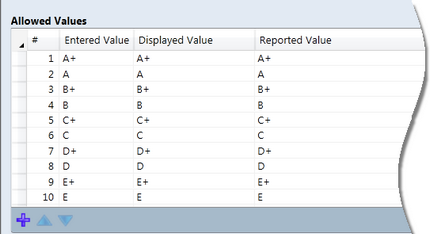
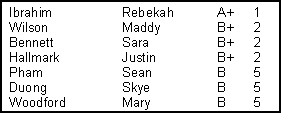 When more than one student or record attains the same result, based on the selected groupings and sort fields, they will be assigned the same ranking, and the equivalent number of rank positions will be excluded.
When more than one student or record attains the same result, based on the selected groupings and sort fields, they will be assigned the same ranking, and the equivalent number of rank positions will be excluded.