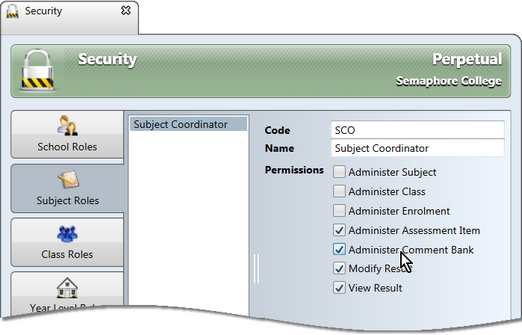A comment bank is a collection of pre-defined comments that a teacher may draw upon when writing student reports. The comments may be used as the basis of more complex and personalised final comments for students. When set up, special control text is inserted into the comments so that, when linked to a particular student, the comments are personalised, showing the student's name and/or appropriate pronoun.
Comment banks in Accelerus have a hierarchical structure. Comment bank – may be for a particular subject, learning area or purpose, eg English 7, Mathematics, AusVELS, work habits, etc.
The following is an example of an English comment bank, showing the way comment banks are structured in Accelerus:
|
There are two types of comment banks in Accelerus: school and teacher.
In order to be able to create, modify and use a teacher comment bank, the school must allow teachers to have comment banks via a setting in the School Settings window. Otherwise, they will be limited to school comment banks which they cannot modify, but can draw upon. The teacher owning the bank may create, modify and use the comment bank in all classes taught by them. Their bank is not available to other teachers but the Accelerus administrator can make it available, if required.
To be able to create and assign a school comment bank, a user must have a school role or a subject role with rights to administer comment banks. These privileges are set via Tools > Security. As shown below, a subject level role called Subject Coordinator has been set up and the role has the Administer Comment Bank permission.
As far as teachers are concerned, they may draw upon comments in school banks that have been assigned to their subjects, when writing comments for their students. They may also export and print out listings of school comment banks. However, they may not make changes to a school comment bank. There are two levels of administration of school comment banks:
|